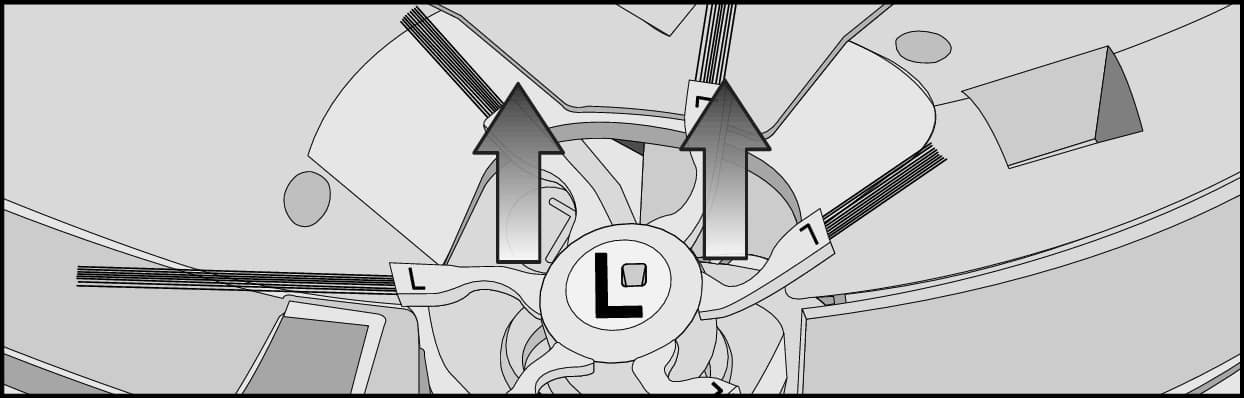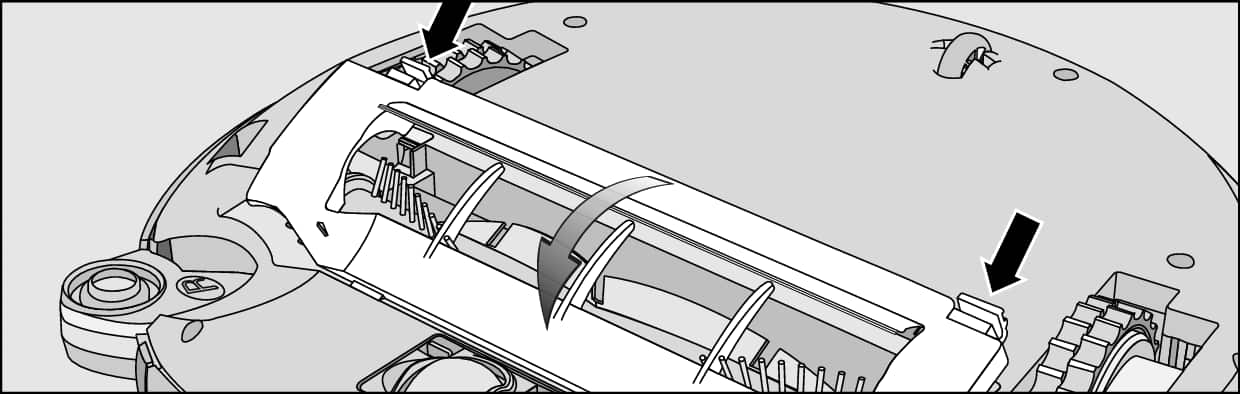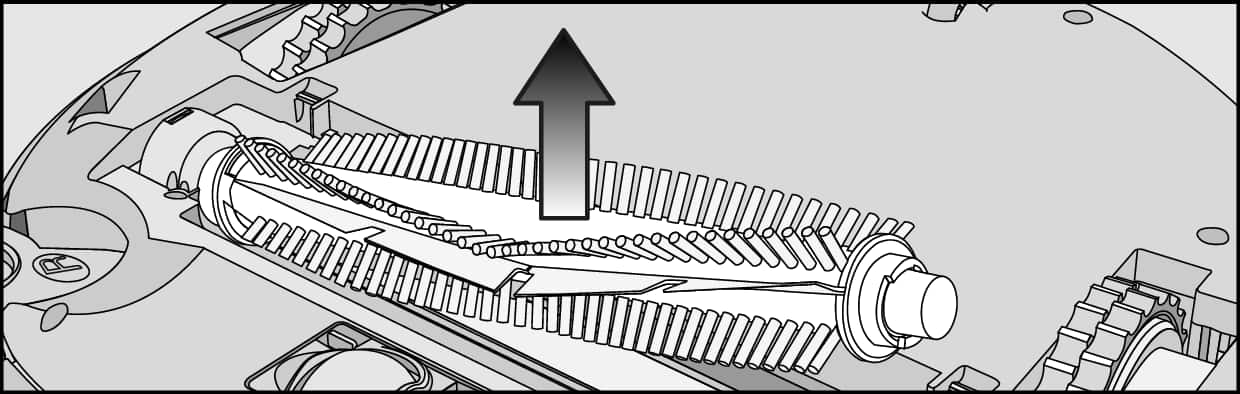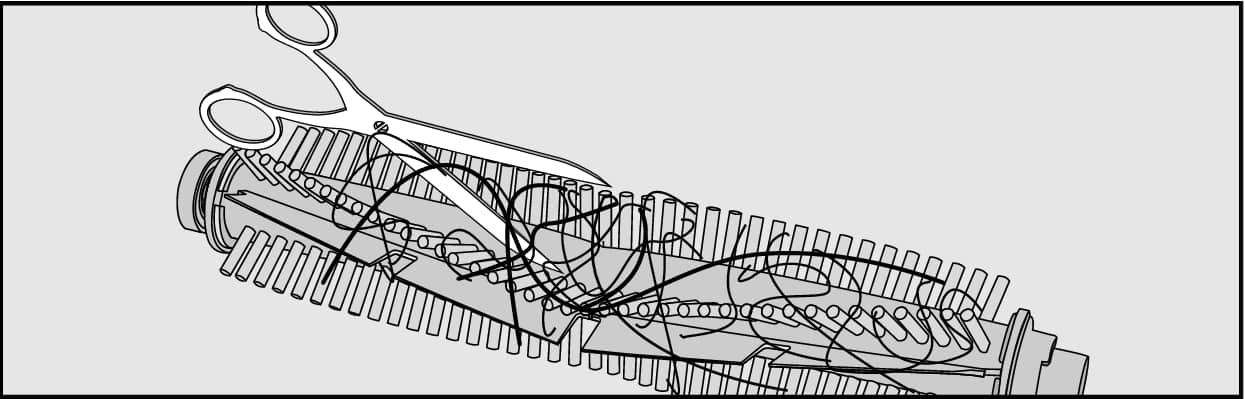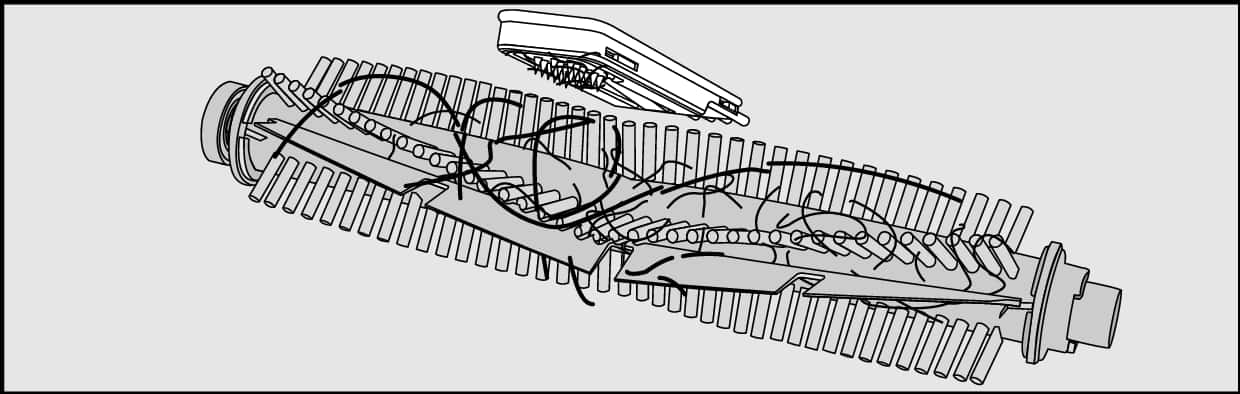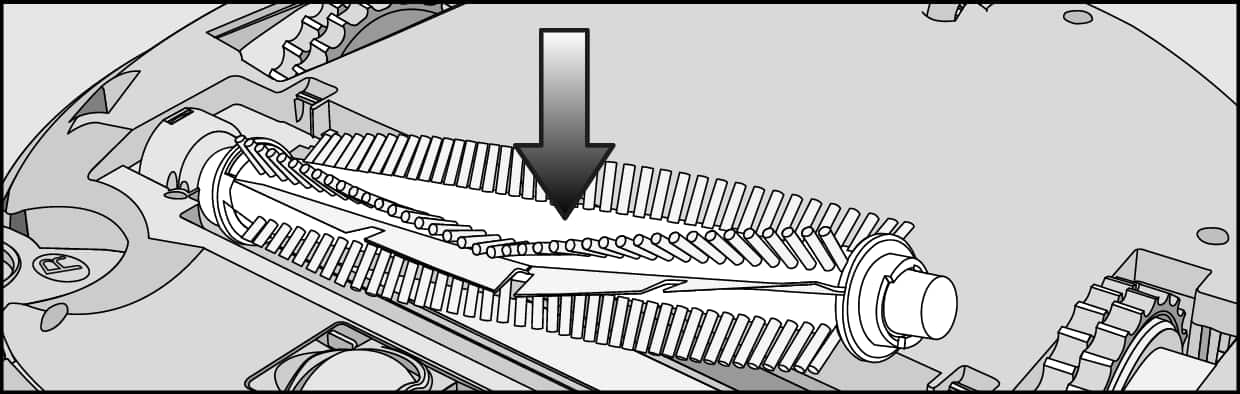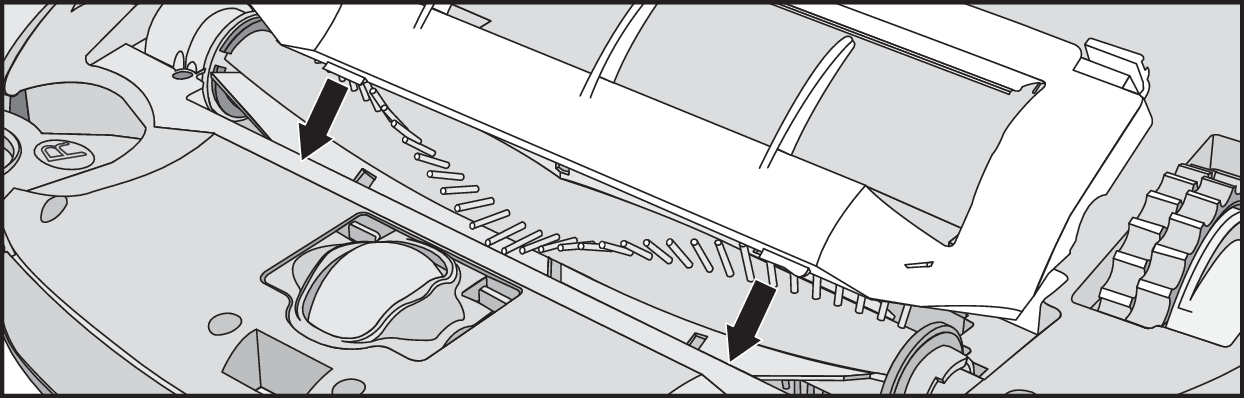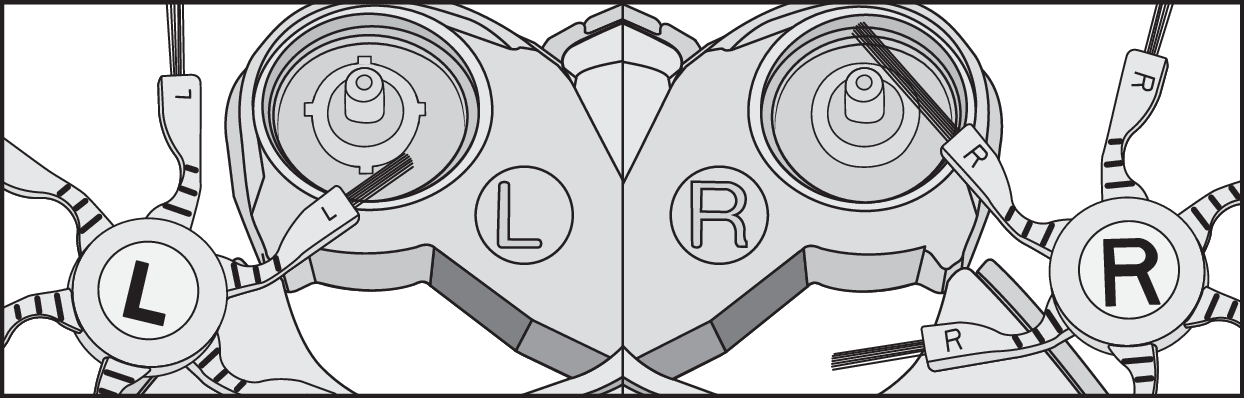The drive wheels are dirty.
Switch the robot vacuum cleaner off. The switch is located on the side of the robot vacuum cleaner. Depending on the model, press the I/0 switch to switch position 0 or the ON/OFF switch to switch position OFF.
Clean the drive wheels:
Place the robot vacuum cleaner upside down on a level, clean surface.
Remove any dirt or hairs from both drive wheels.
Then check that the wheels are able to move up and down freely.