Installing the WiFi module in Gen6000 appliances
The images show where the insertion slot for the WiFi module is located on various Miele@home-enabled appliance models.
Start by using the images to locate the insertion slot on your domestic appliance. If there is no slot, it may be possible for the Miele Customer Service Department to retrofit it. Otherwise, the domestic appliance will not be able to communicate.
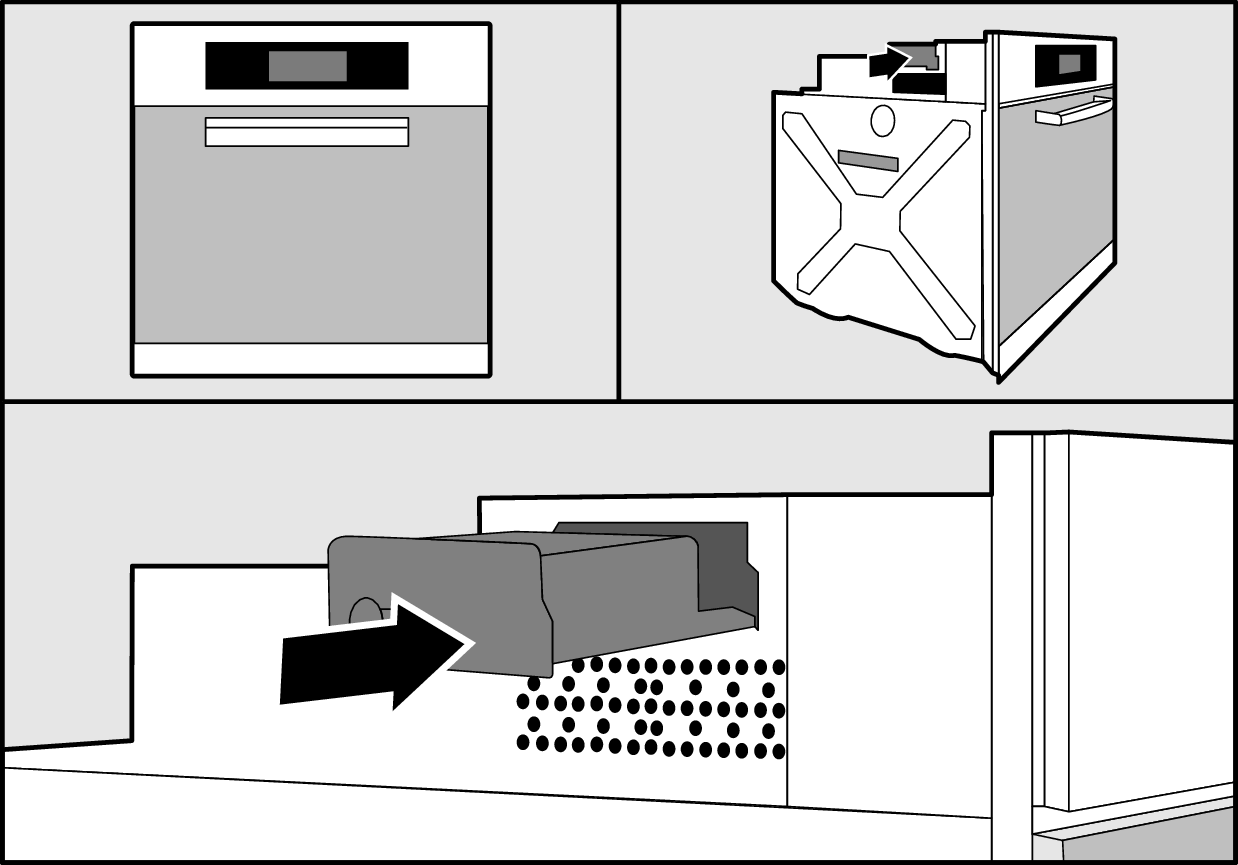
Oven: upper right or left-hand side
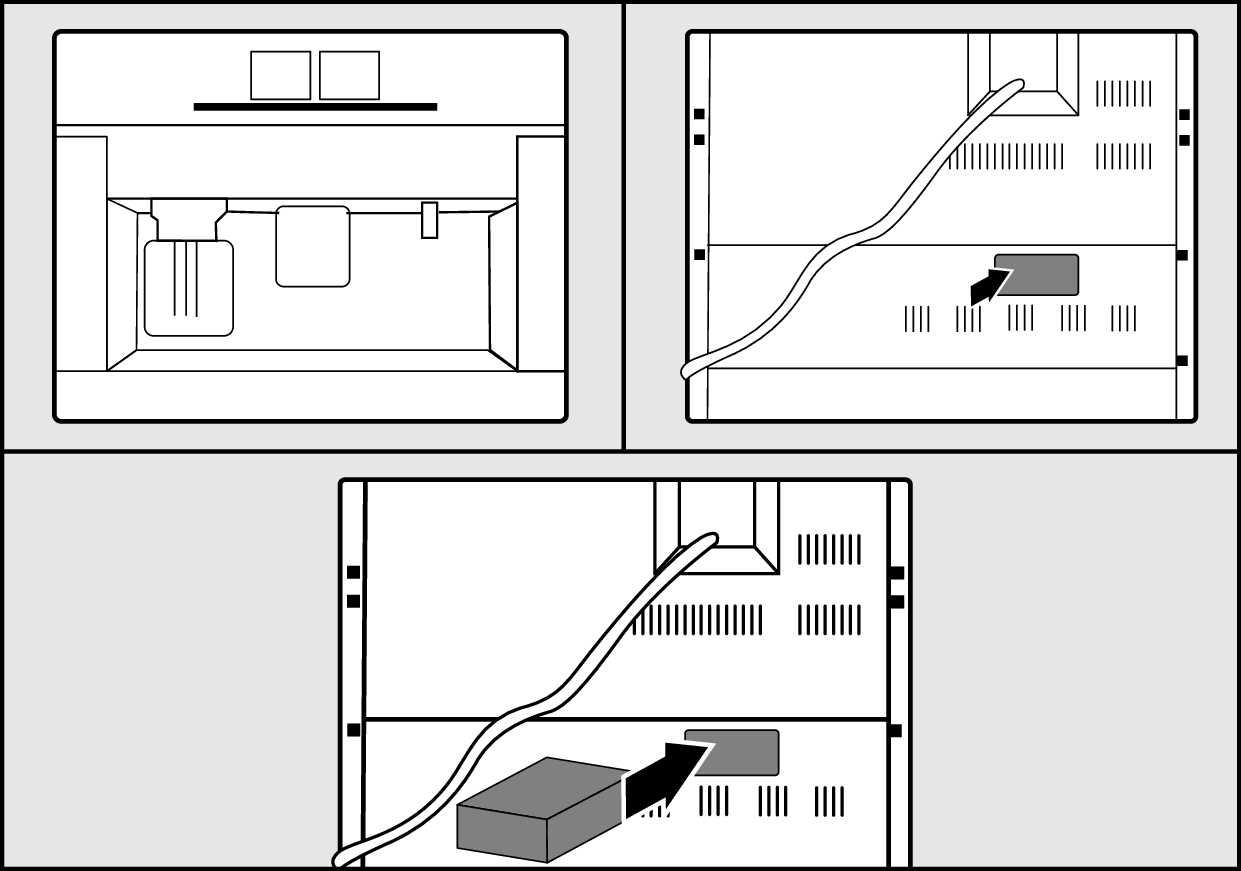
Coffee machine (built-in appliance, CVA): lower rear right-hand side
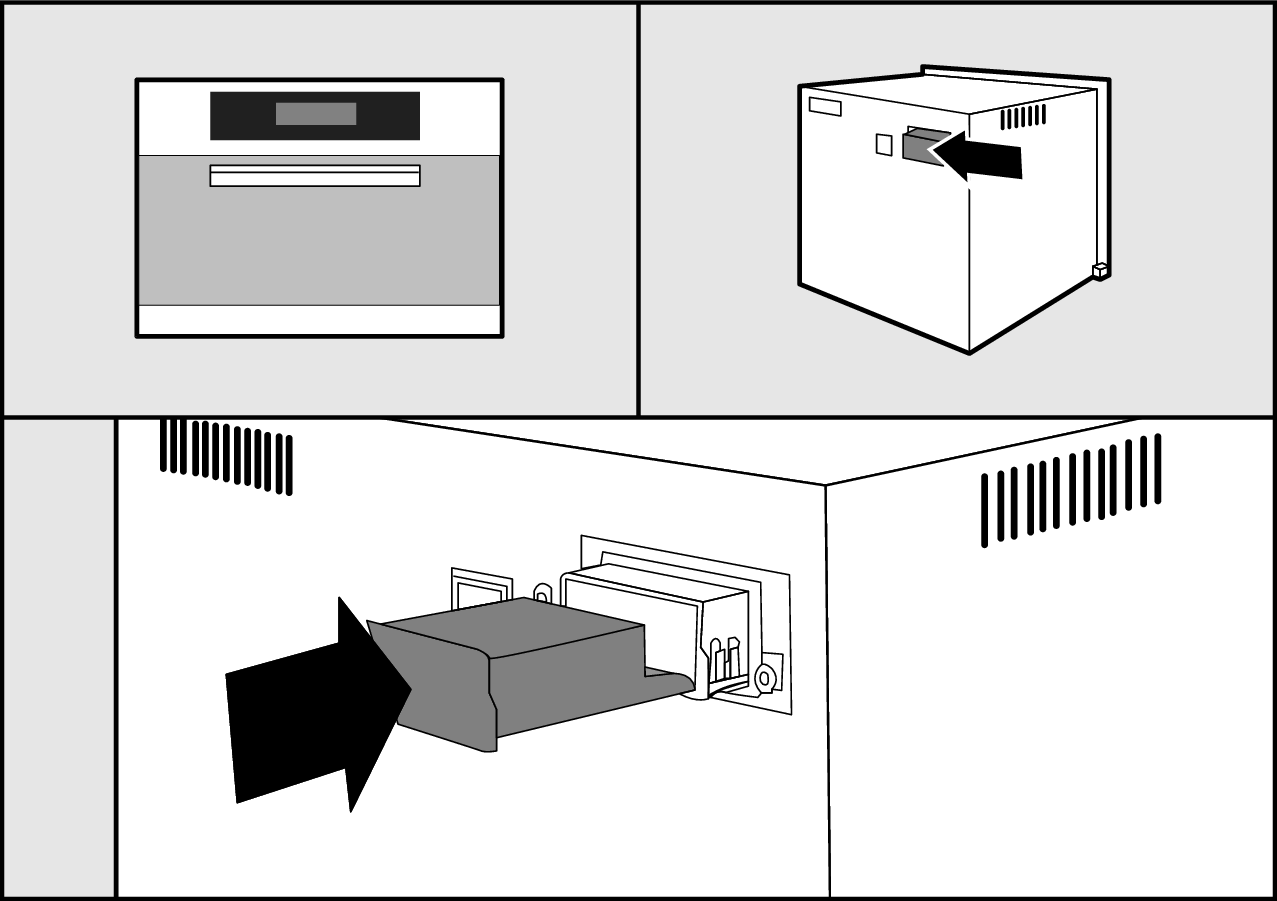
Combination steam oven: upper rear right-hand side
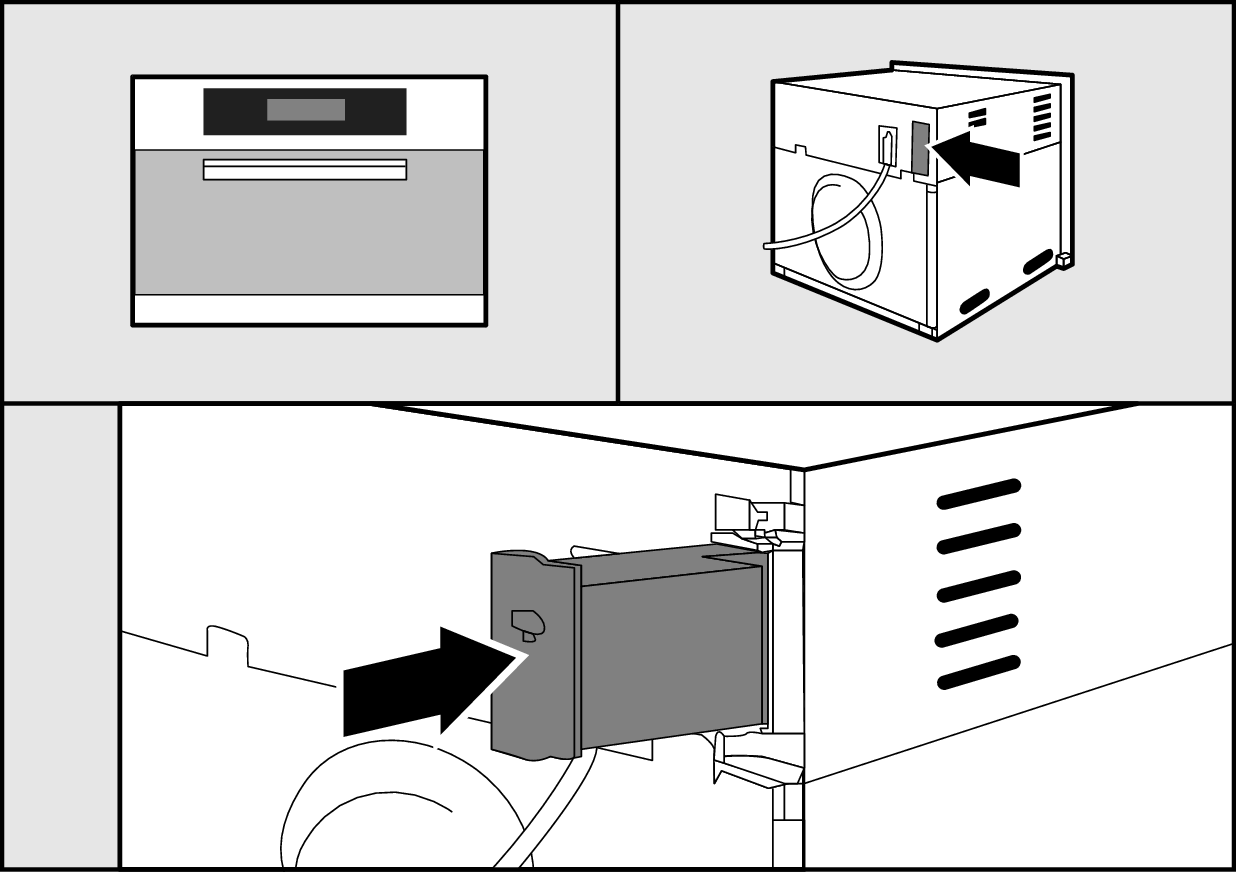
Compact microwave combination oven: upper rear right-hand side
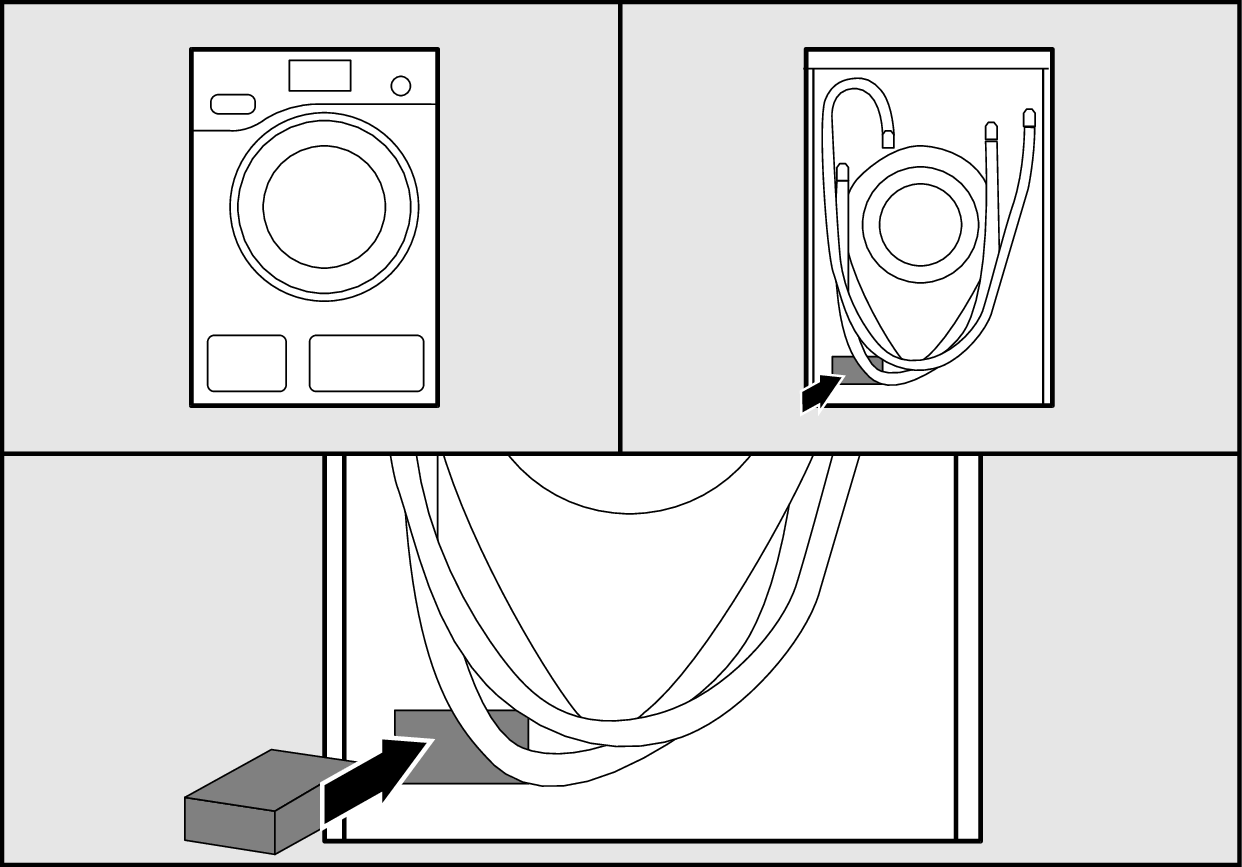
Washing machine, tumble dryer, washer-dryer: lower rear left-hand side
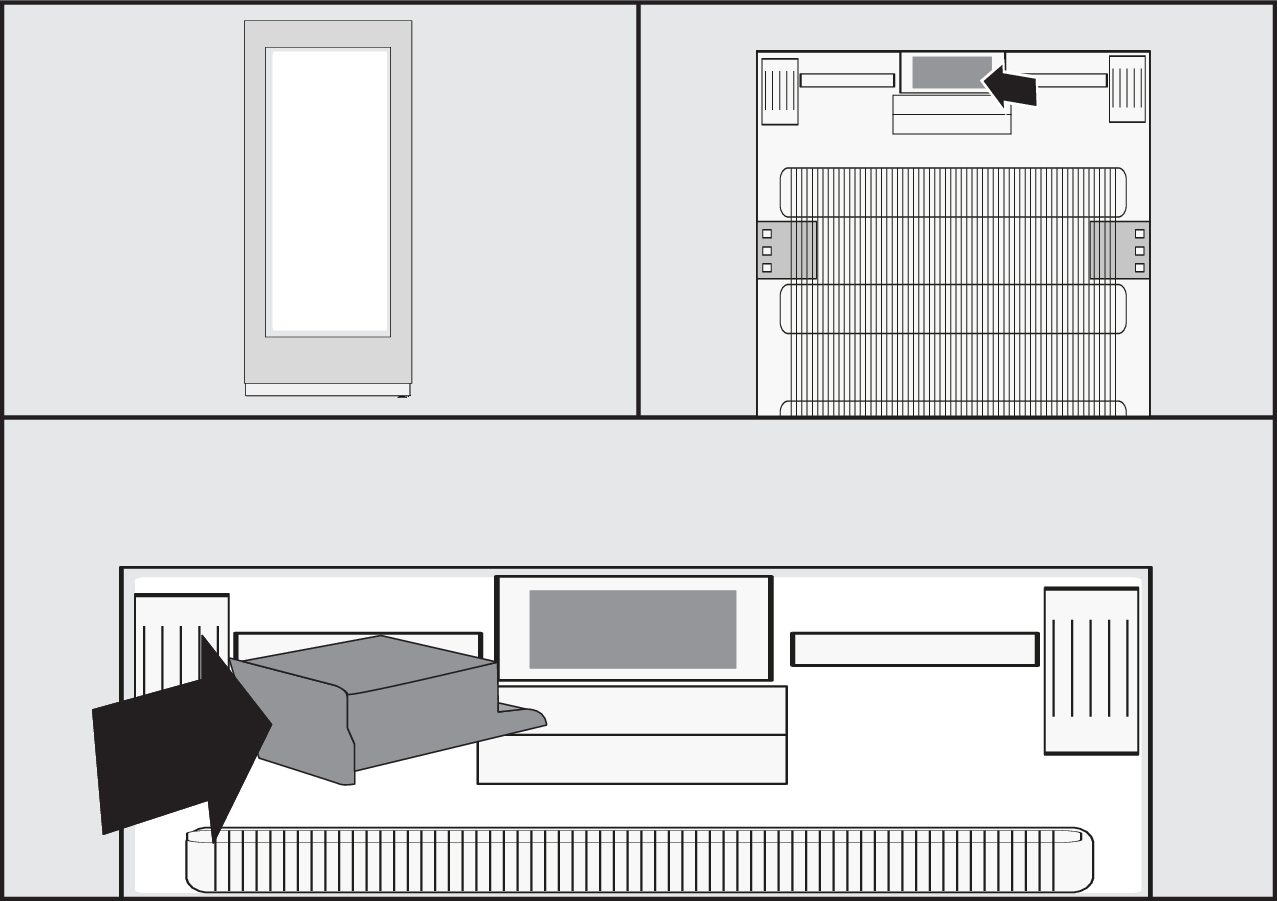
Wine unit: upper rear right-hand side
Proceed as follows to install the WiFi module:
Disconnect the domestic appliance from the power supply.
If the appliance is in a housing unit, remove it from the unit and pull it forwards until it is possible to access the module slot.
Remove any stickers from the slot aperture.
Push the communication module into the slot as far as it will go until it engages.
Reinstall the appliance if you had removed it.
Connect the domestic appliance to the power supply.
You can integrate the appliance into your Miele@home system after around 60 seconds.
